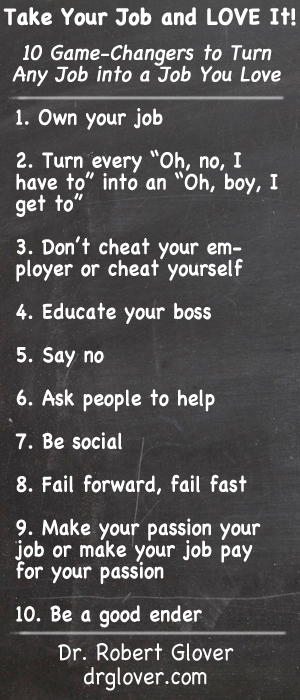Take Your Job and LOVE It!
Take Your Job and LOVE It!: Part 1
Take Your Job and LOVE It!: Part 2
Download Podcast to Your Computer:
- Hover your cursor over the link of the podcast you want to download.
- Right click (Windows) or Ctrl+click (Mac).
- From the menu, click the appropriate option to download the linked file (might be Save Target As... or Download Linked File As...).
- Once the download is complete look for the file in your downloads folder (if you don't know where that is check your web browser preferences).
- Allow the podcast to completely download before clicking to play.
Stream Podcast:
Simply click the link and a browser window will open to play your podcast.
Check out the eight-lesson video course
Nice Guys Don't Finish Last, They Rot in Middle Management
Download the "Game-Changer" cheat sheet